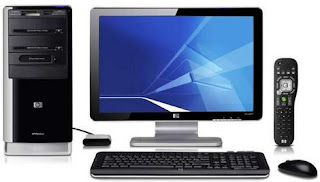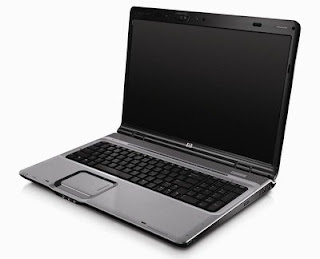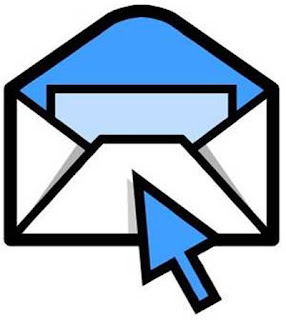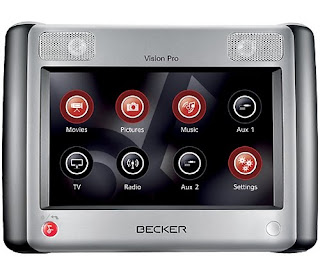You can now build a strong Parental Control with these three tips for safe social networking for your children.
These tips can help you to promote safe and sensible use of social networking sites by helping parents to protect their children from the serious dangers that the Internet can pose. These are the main points that you should keep in mind when you follow your Parental Controls.
1. Monitor friends – Always try to make sure that your child genuinely knows all of their online friends to prevent strangers or people that they do not know that well from accessing their profile.
2. Create your own account – You should set up your own account on the sites that your child uses. This will enable you to see how they work and the sort of things kids use them for and also you will be able to see who they are friends with, what photos they are uploading and who is writing what on their profile.
3. Keep the PC public – Always remember that you should allow your child to use the Internet in the presence of someone else. As a part of your Parental Control, make sure that the family computer is used in a public place such as the living room, where people can see the screen.
By following these steps you can easily build a Parental Control for safe social networking for your children.