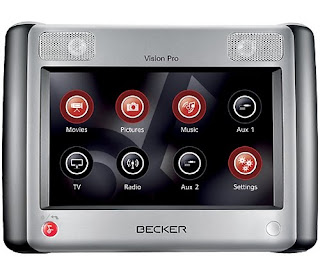
You often find that unlike some programs, Windows Media Player on Windows Vista does not come equipped with an uninstall feature. This also means that the uninstalling option is slightly difficult. If you want to delete it, you will have to go in and manually remove the program. Your total process will just take five to ten minutes. Once you are finished, Windows Media Player will be completely removed from your computer. Just follow these simple steps:
• Firstly just open your "Control Panel" folder on your computer. There click on “Add/Remove Programs" icon in your Windows Vista computer.
• Secondly try to locate the box which is labeled as "Show Updates" at the top of the window. Just click on the box and put a checkmark in it.
• Thirdly, try to scroll down through the list of programs on your computer and look for the "Windows XP--Software Updates" listing then click on it. This will open up a long list of Windows software which is located on your computer.
• Fourthly just try to browse through the list for anything that mentions Media Player. Always highlight these files by holding your "Command" button down and clicking with your mouse.
• Lastly, just right-click on your mouse and select "Delete" once you have clicked on everything that is mentioned under Media Player from your Windows Vista.
These steps will definitely delete your Media Player and it will be successfully uninstalled from your Windows Vista computer.

No comments:
Post a Comment