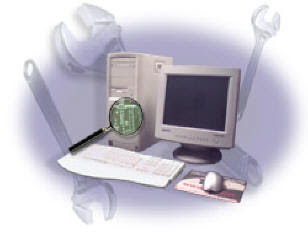
Do you want to see your PC Health to be optimized? If “YES” then follow these two tips to improve your PC Performance and your PC Health.
These two tips are as follows:
1. Run a hi-jacker search program- This is an important search program. A hi-jacker can change your homepage to a different search engine page. Even it can block links to common search pages. Their aim is to force you to use their homepage. Among hi-jackers homepages, some of them are not applicable for your children to see. Hi-jacker search program should be used at least once a month or whenever you are facing a problem with your homepage.
2. Clear your temporary files- When your PC’s virtual memory becomes full then your computer will run slowly and will give you error messages or freeze during a program. This happens because every thing that you do on your PC that is every picture in web pages on Internet , every document you type is saved somewhere on your PC no matter you have left the page and closed the document.
You should erase this memory. For it you need to follow these steps:
First open your Internet browser. Then go to “Tools”, then” Internet Options”. A box will pop up. Open it to the “General “tab. In the center of the box there is a section marked “Temporary Internet Files”. Click on to” Delete Cookies” and “Delete Files” one by one. This will delete the temporary files from your PC memory.
By following these two methods you can optimize your PC’s Health very easily and provide it with a healthy existence.

No comments:
Post a Comment